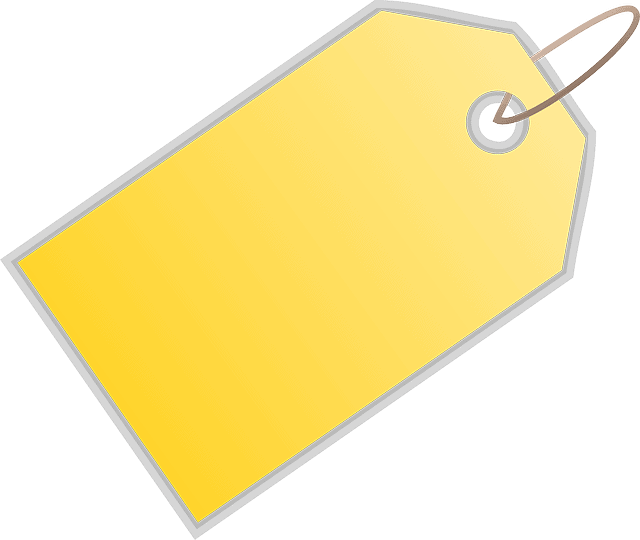The Top 5 Strategies for Ranking Higher and Increasing Traffic to Your Website
Search engine optimization (SEO) is critical for any website that wants to rank higher in search results and attract more traffic. But with so many different strategies and tactics available, it can be hard to know where to start. Whether you’re looking to fix issues you already have and don’t know where to look, or if you’re just starting on your SEO journey, this guide is specifically for you. In this SEO guide, we have covered 5 key topics that are essential for improving your search rankings: keyword research, content creation, on-page SEO, link building, and technical SEO. For each topic, we’ve provided actionable tips and best practices that you can use to optimize your website and start seeing results. We’ve also shared links to some of our favorite tools that you can utilize to optimize your website. This guide has everything you need to understand the various aspects of effective SEO.
What’s Covered:
- Keyword Research
- Content Creation
- On-Page SEO
- Link Building
- Technical SEO
1. What is Keyword Research?

What are the words or phrases that people are using to find the content they are looking for on search engines? And more specifically, what are they using to find content that your business provides?
In order for those people to find your material on the search engine result page (SERP), you’ll need the keywords on your page to be relevant to what they are searching for. You want to drive traffic to your website, right? You’ll do that if the content on your site includes the keywords that align with what people are searching for in your industry.
How do you find those relevant keywords? You can start by checking out the websites of your direct competitors in your market. Conducting competitive analysis is an essential part of any keyword research process. By analyzing what your competitors are ranking for, you can identify gaps and opportunities that you can capitalize on. To begin, identify your main competitors in the industry and use keyword research tools to analyze their websites. Look for the keywords they’re targeting, the search volume and difficulty of those keywords, and the content they’re producing around those keywords. Additionally, look for opportunities to differentiate yourself by identifying keywords that your competitors aren’t targeting or by creating higher-quality content than what currently exists on the first page of search results. By conducting competitive analysis, you can gain valuable insights that will inform your keyword research and improve your chances of ranking higher in search results.
Once you know what keywords your competitors are utilizing, you can fine tune your research even further by using keyword research tools to see what words and phrases customers are searching. This stage of your research will also give you insight to the volume and competition of each keyword.
Keyword Research Process
- Brainstorming relevant topics
- Conducting competitive analysis
- Analyzing search volume and competition
- Choosing the right keywords
- Know The Types of Keywords
Short-Tail vs. Long-Tail Keywords
Long-tail and short-tail keywords are two different types of search terms that users enter into search engines. Short-tail keywords are typically shorter and more generic, usually one to two words in length, while long-tail keywords are longer and more specific.
For example, “clothes” or “digital marketing” are considered short-tail keywords. These keywords tend to have high search volume, high competition, and are less specific to the user’s intent. Short-tail keywords are often more challenging to rank for because they are more general, and many businesses are competing for them.
Long-tail keywords are longer, more specific search terms that users enter into search engines. For example, “women’s casual dresses” or “digital marketing strategies for small businesses” are considered long-tail keywords. Long-tail keywords tend to have lower search volume, lower competition, and are more specific to the user’s intent. These keywords are often easier to rank for because they are less general, and there is less competition for them.
It’s essential to have a mix of both types of keywords in your SEO strategy to ensure you’re targeting the right audience and maximizing your chances of ranking higher in search results.
High-Intent vs. Low-Intent Keywords
High-intent keywords indicate a strong intent to take a specific action, while low-intent keywords indicate a weaker intent or no specific intent at all.
High-intent keywords are search terms that indicate a user is looking for something specific and is likely to take action, such as making a purchase or filling out a form. For example, “buy hiking boots” or “schedule an appointment” are considered high-intent keywords. These keywords tend to have lower search volume, higher conversion rates, and are highly specific to the user’s intent. High-intent keywords are often more valuable to businesses because they have a higher likelihood of converting into a sale or lead.
Low-intent keywords are search terms that indicate a user is not necessarily looking to take a specific action, such as conducting research or gathering information. For example, “best hiking boots for men” or “how to start a business” are considered low-intent keywords. These keywords tend to have higher search volume, lower conversion rates, and are less specific to the user’s intent. Low-intent keywords are often used for informational purposes and can be valuable for attracting users to your website who may convert at a later time.
Tools for Keyword Research:
Check out some of our favorite resources for keyword research:
2. Content Creation
Creating Content to Help You Appeal Better to the Search Engines: Tips and Best Practices
Understanding Your Target Audience
Who you are trying to target is crucial for creating content and optimizing your website for search engines. Here are a few tips on how to understand who your target audience is:
- Conduct market research: Conducting market research can provide valuable insights into your target audience’s demographics, interests, and behaviors. You can use surveys, focus groups, and social media analytics to gather this information.
- Analyze website data: Use website analytics tools like Google Analytics to analyze your website’s traffic and user behavior. This data can provide insights into the types of content and keywords that are attracting users to your website.
- Look at competitor data: Analyze your competitors’ websites and social media profiles to see who their target audience is and what types of content they’re producing.
- Create buyer personas: A buyer persona is a fictional representation of your ideal customer based on research and data. Creating buyer personas can help you understand your target audience’s goals, challenges, and preferences.
- Use social media: Social media platforms like Facebook, Instagram, Twitter, and LinkedIn provide valuable data about your target audience’s interests and behaviors. You can also use this information to create targeted social media campaigns and content.
Brainstorming Content Ideas
Deciding what to write about can leave you feeling a little lost. At this point you should have a list of keywords, both long and short-tail, that you know need to be included, but the challenge is how to put your thoughts into interesting, relatable content. Grab a notebook and a pen and start writing down a list of any and all topics related to your business. If you hit a wall, here are a few tips on where to go for more ideas:
Social Media
Start going through posts of the top influencers in your industry and read the comments left by their audience. Chances are you will come across many ideas for content based on the questions people ask. How would you answer their questions? How can you combine several questions into a long form blog post?
FAQ Sections
You can create blog posts, video, or infographics based off of content from your own FAQ Section on your website. But guess what? You can also read through the FAQ Sections on competitor’s websites to see what their customers have asked them, and you can create content answering those questions in your own unique way.
This online tool allows you to enter in a keyword search like “real estate”, and it will generate a list of related questions that people search for.

ChatGPT and other AI Chatbots
Many AI Chatbots are available right now, with ChatGPT being one of the most well known. These can be useful resources when you need to come up with some content ideas for your website. Simply ask the chatbot for a list of what you need, and it will quickly provide it for you. An example would be: “I’m a real estate agent. Give me 10 blog post ideas that pertain to the real estate market”. The more information you can give the chatbot when asking your question, the better the results will be.
Optimizing Your Content
Writing High-Quality, Engaging Content
Producing high-quality, engaging content is a key part of any successful SEO strategy. It not only improves your search engine rankings but also helps to increase traffic, improve user experience, and attract backlinks. Let’s go through each one of these benefits in some more detail:
- Increases traffic: When you produce high-quality, engaging content, it is more likely to be shared and linked to by other websites and social media, which increases traffic to your site. This traffic signals search engines that your site is relevant and authoritative, leading to improved search engine rankings.
- Improves user experience: Engaging content keeps visitors on your site for longer, reducing bounce rates, and increasing the likelihood that they will return to your site in the future. Search engines measure user engagement and use it as a ranking factor. If users spend more time on your site, search engines will see it as a sign of high-quality content, which will boost your rankings.
- Increases social media shares: If your content is high-quality and engaging, people are more likely to share it on social media. This sharing can help to increase your visibility and bring more traffic to your site.
- Attracts backlinks: High-quality content attracts backlinks from other websites, which can improve your search engine rankings. Backlinks are considered to be one of the most important ranking factors by search engines, so if you can attract a large number of high-quality backlinks, you will likely see a boost in your rankings.
Using Header Tags
Header tags are used to structure and organize the content on a web page. Also known as H1, H2, H3, etc, they are used to structure and organize the content on a web page. The H1 tag is typically used for the main heading of the page, while the H2 and H3 tags are used for subheadings and sub-subheadings, respectively. Header tags not only help to organize the content for human readers, but they also provide important signals to search engines about the content and its structure. Proper use of header tags can help to improve the readability of a page and its search engine rankings.
3. On-Page SEO: Optimize Your Website
What is On-Page SEO?
On-page SEO is the optimization of individual pages on a website to improve their visibility and ranking in search engine results pages. It is essential for improving website rankings, providing a better user experience, increasing relevance, and gaining a competitive advantage over other websites.
Optimizing Title Tags
After searching for a keyword in a search engine like Google, the first thing a user will see is the title tags. By choosing the best title tags you increase the chances that a user will click on your site. Here are some tips on optimizing your title tags:
- Keep them short: If your title tag is longer than 70 characters, Google will abbreviate it.
- Focus on search intent: Make sure your title tags reflect the search intent of your intended audience. Use those keywords that your research found are most searched for by your audience.
- Include a keyword: Since Google analyzes title tags to determine a page’s topic, attempt to add your target keyword there.
- Utilize the power of Power Words: Power words elicit emotions in readers and can make your title tags more engaging.
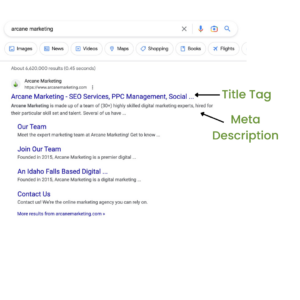
Optimize Meta Descriptions
Meta descriptions may not have a direct effect on search rankings, but they are significant to internet searchers. When someone is reading through the search results deciding on which page to click on, it’s your meta description that can convince those searchers to click on your website. Does it clearly explain who and what your business is? A better description will lead to a higher clickthrough rate. Don’t neglect your meta descriptions!
Although meta descriptions can be any length, Google will keep them at around 160 characters. According to Moz, they recommend description lengths to be between 50 and 160 characters. Great meta descriptions impact the click-through-rate in Google searches, and this impacts your page’s ability to rank for the better.
As you can see in the graphic, our meta description describes something unique about our business in order to grab the attention of users and compel them to click on the link. What specifics can you give about your business in your own meta description that will compel users to click on your site?
Incorporating Multimedia
Multimedia is essential to optimizing a website. It can enhance user experience, improve accessibility, increase shareability, and boost SEO. By incorporating multimedia into your content, you can create a more engaging and compelling website that attracts more organic traffic and keeps users coming back for more.
- Enhances User Experience: Multimedia can improve user experience by making the content more engaging, interactive, and visually appealing. By incorporating multimedia, you can make your website more interesting and compelling, which can keep users engaged and increase the time they spend on your site.
- Improves Accessibility: Multimedia can help make your content more accessible to a wider audience. For example, adding alt text to images can make it easier for visually impaired users to understand the content. Incorporating captions and transcripts to videos and audio files can make them accessible to users who are deaf or hard of hearing.
- Increases Shareability: Multimedia can increase the shareability of your content. Users are more likely to share content that is visually appealing, interesting, or informative. By incorporating multimedia into your content, you can make it more shareable and increase its reach.
- Boosts SEO: Incorporating multimedia can also improve your website’s SEO. Search engines like Google consider factors such as engagement, time on site, and bounce rates when ranking websites. By incorporating multimedia that keeps users engaged, you can improve these metrics and increase your website’s visibility in search results.
Need some tips on what images are best to use on your website? Check out Arcane Marketing’s blog post that offers some image selection guidance.
Ensuring Mobile Responsiveness

Did you know that approximately 60% of all website traffic comes from mobile devices? That is why it is essential to ensure mobile optimization for your website. Users are more likely to stay on a website that is easy to use and navigate, and more likely to leave a website that is difficult to use or navigate.
Here are three tips on how to optimize your website for mobile users:
- Use a Responsive Design: A responsive design allows your website to adjust and adapt to different screen sizes and resolutions, ensuring that your website looks good and is easy to use on any device. Using a responsive design is essential to ensure that your website is optimized for mobile devices.
- Optimize Images: Large images can slow down the loading time of your website on mobile devices. To optimize your website for mobile devices, make sure to compress and optimize your images for the web. This can help reduce the loading time of your website on mobile devices, improving user experience.
- Simplify Navigation: Navigation on a mobile device can be difficult, so it’s important to simplify it as much as possible. Make sure that your navigation is easy to use and that the most important pages and information are easy to find. Simplifying navigation can make your website more user-friendly on mobile devices, and can also improve SEO by making it easier for search engines to crawl and index your website.
Add Links To Relevant Internal Pages
Linking to relevant internal pages benefits SEO by increasing crawlability, improving user experience, distributing link equity, and enhancing topical relevance. By incorporating internal linking into your SEO strategy, you can improve the overall visibility and rankings of your website.
Let’s overview some reasons why this works:
- Increases crawlability: When search engine crawlers visit your website, they follow links to discover and index new pages. By linking to relevant internal pages, you can help search engine crawlers discover and index more pages on your website, which can improve your overall search engine visibility.
- Improves user experience: When you link to relevant internal pages, you make it easier for users to find related content and navigate your website. This can improve the user experience, increase engagement, and reduce bounce rates.
- Distributes link equity: Link equity refers to the value or authority that a page passes to other pages through links. By linking to relevant internal pages, you can distribute link equity and help other pages on your website rank higher in search results.
- Enhances topical relevance: By linking to relevant internal pages, you can signal to search engines that your website is topically relevant and authoritative on a particular subject. This can help improve your website’s visibility and rankings for relevant search queries.
A Hierarchy Of Pages That Makes Sense
Creating a logical hierarchy of pages on a website means organizing the pages in a way that makes sense and is easy for users to understand and navigate. This typically involves creating a clear and intuitive structure for the pages, with a homepage at the top of the hierarchy, followed by main sections, and then sub-sections or individual pages within each section.
A logical hierarchy of pages can help improve the user experience by making it easier for users to find the information they’re looking for and navigate through the website. It can also help with search engine optimization by providing a clear structure for search engine crawlers to follow, making it easier for them to understand the content and context of the website.
Some key considerations when creating a logical hierarchy of pages include:
- Using clear and descriptive page titles: Page titles should accurately describe the content of the page and include relevant keywords to help with SEO.
- Grouping related pages together: Pages should be organized into main sections and subsections based on their topic or content, making it easy for users to find related content.
- Providing clear navigation: Navigation menus and links should be clearly labeled and easy to use, with intuitive categories and sub-categories (more on navigation below).
Making Your Website Easy To Navigate: User Experience

Ensuring that your website is easy to navigate is essential to providing a positive user experience for your visitors. Here are some tips to help you make sure your website is easy to navigate:
- Clear and consistent navigation menu: Use a clear and consistent navigation menu that is easy to find and use. Your navigation menu should be prominently displayed at the top or side of your website and include the most important sections and pages of your site.
- Logical site structure: Organize your site in a logical way that makes sense to your visitors. Create categories and subcategories to group similar content together and make it easy for users to find what they are looking for.
- Search function: Provide a search function on your site so that users can easily find specific content. Make sure the search bar is prominently displayed and easy to use.
- Use descriptive and meaningful labels: Use descriptive and meaningful labels for your navigation menu items and links. Avoid using generic labels like “Products” or “Services” and be more specific about what visitors can expect to find when they click on a link.
- Breadcrumb navigation: Use breadcrumb navigation to show users where they are in your site’s hierarchy and to provide an easy way to navigate back to higher-level pages.
- Mobile-friendly design: Make sure your website is optimized for mobile devices, as an increasing number of users are browsing the web on their phones and tablets. Ensure that your website is responsive and easy to navigate on smaller screens.
- Test your website’s usability: Conduct user testing or ask for feedback from your users to identify any issues with your website’s navigation and usability.
Optimize For Featured Snippets
Optimizing your website for featured snippets involves making sure that your content is structured in a way that makes it easy for search engines to extract and display in a featured snippet.
- Focus on answering specific questions: Research common questions related to your content and make sure to provide clear and concise answers to those questions in your content.
- Use headers to organize your content: Use headings (H1, H2, H3) to organize your content into sections, making it easier for search engines to understand the structure of your content.
- Create lists and tables: Creating lists and tables can help make your content more scannable and easier for search engines to extract for a featured snippet.
- Optimize your content for long-tail keywords: Focus on long-tail keywords that match the queries for which you want to appear in a featured snippet. Use the question in the content of the webpage and provide a clear and concise answer.
- Provide a summary of your content: Use a brief summary or introduction to your content that includes the question you’re answering and the answer itself.
- Use schema markup: Schema markup can help search engines better understand the content of your webpage and can increase the chances of your content appearing in a featured snippet.
- Ensure your content is accurate and up-to-date: Search engines prefer content that is up-to-date, accurate, and provides a high-quality user experience.
4. Link Building
External Links and Backlinks: Build Trust and Improve Visibility
Incorporate External Links in Your Content
When it makes sense to add an external link to support your content, don’t be afraid to do it! According to Google, linking to other websites adds value to your reader’s experience. Including one or two external links in your blog posts will improve credibility, provide additional information (which makes your own content more valuable to readers), establish relationships that may in the future create backlinks to your website, and it increases SEO by signaling to search engines that your content is relevant and valuable.
Link Building
Link building is the practice of acquiring hyperlinks from other websites to your own website. These links, also known as backlinks, are a key factor in search engine optimization, as they signal to search engines that other websites view your content as valuable and relevant.
 Link building can involve a variety of tactics:
Link building can involve a variety of tactics:
- Creating high-quality content that other websites will want to link to. This could include articles, infographics, or other formsof multimedia that provide value to your audience.
- Reaching out to other websites and asking them to link to your site.
- Participating in guest blogging or content collaborations to earn backlinks.
The goal of link building is to improve your website’s visibility and search rankings by building a strong network of authoritative backlinks from reputable websites in your industry or niche.
It’s important to focus on building backlinks from reputable websites that are relevant to your industry or niche, as this will help to establish your site as a trustworthy and authoritative source of information. It’s also important to avoid using black-hat tactics like buying links or participating in link schemes, as this can result in penalties from search engines and damage to your website’s reputation. Building backlinks takes time and effort, but by focusing on creating high-quality content and developing relationships with other websites in your industry, you can improve your website’s search rankings and attract more traffic over time.
Using Infographics To Build Backlinks
Infographics are a visually appealing and shareable form of content that can provide valuable information and insights in a concise and easy-to-digest format. When creating infographics, it’s important to ensure that they are well-designed, informative, and relevant to your target audience. This will increase the likelihood that other websites will want to share and link to your infographic.
To build backlinks with infographics, you can:
- Embed the infographic on your own website and make it easy for others to share and link back to it.
- Reach out to other websites or bloggers in your niche and offer to provide the infographic as a resource for their own content. You can also offer to write a guest post that includes the infographic.
- Share the infographic on social media and encourage your followers to share it with their own networks.
- Submit the infographic to infographic directories or submission sites, which can help increase its visibility and attract backlinks.
5. Technical SEO
The Backbone of Your Website

Technical SEO refers to the process of optimizing the technical aspects of a website in order to improve its search engine visibilityand performance. This includes optimizing website structure, HTML markup, and other elements that can affect search engine crawling, indexing, and ranking. Technical SEO focuses on ensuring that a website is designed and structured in a way that makes it easy for search engines to understand and navigate, and that it provides a good user experience for visitors.
Examples of technical SEO include optimizing website speed, mobile responsiveness, and site architecture, as well as implementing structured data markup and ensuring proper use of tags and headers.
Ensuring Your Website Is Crawlable
To ensure that your website can be crawled by search engines, you can take the following steps:
- Check for indexing issues: Use Google Search Console or other SEO tools to identify any indexing issues, such as pages that are not being indexed or crawl errors.
- Create a sitemap: A sitemap is a file that lists all of the pages on your website and helps search engines find and crawl them. Create a sitemap and submit it to search engines using Google Search Console or other tools.
- Optimize your robots.txt file: The robots.txt file tells search engines which pages of your website to crawl and which to ignore. Make sure that your robots.txt file is properly optimized to allow search engines to crawl all of your important pages.
- Use internal linking: Internal links help search engines discover and crawl new pages on your website. Make sure that you are linking to important pages on your site from other pages.
- Avoid duplicate content: Duplicate content can confuse search engines and lead to indexing issues. Make sure that you are not duplicating content across multiple pages on your website.
- Ensure proper use of header tags: Header tags (H1, H2, H3, etc.) help search engines understand the structure and hierarchy of your content. Use header tags properly to make it easier for search engines to crawl and understand your website.
Optimizing Site Architecture
It’s imperative to create a website that is easy for both users and search engines to navigate and understand. Taking steps to optimize your site’s architecture will ensure that users have a positive experience and search engines are able to define what your site has to offer.
Let’s look at the ways you can optimize your website:
- Start by analyzing your current site structure: Use a site crawler tool or perform a manual analysis of your website to understand the current structure of your website.
- Simplify your navigation: Your website navigation should be simple and easy to understand for both users and search engines. Make sure that your main navigation menu is clear and concise.
- Use a logical hierarchy: Create a logical hierarchy of pages on your website, with your homepage at the top, followed by category pages, subcategory pages, and individual product or service pages.
- Create a breadcrumb trail: A breadcrumb trail is a secondary navigation system that helps users and search engines understand where they are on your website. It also helps with site architecture by creating a clear path from your homepage to your individual pages.
- Use internal linking: Internal links help search engines understand the relationship between pages on your website. Use internal links to create a logical flow between your pages and help users find related content.
- Use descriptive URLs: Use descriptive URLs that include keywords related to the content on the page. This makes it easier for search engines to understand the content of the page and helps with ranking.
- Use responsive design: Responsive design ensures that your website is optimized for different screen sizes, including desktop, tablet, and mobile devices. This helps with both user experience and search engine optimization.
Examples of site crawler tools that we recommend are Moz Site Crawl, or Semrush Crawler Tool. You can utilize resources like these to better understand how search engines currently view your website.
Fixing Broken Links And Errors
To fix broken links and errors on your website, you can take the following steps:
- Use a broken link checker tool: Use a broken link checker tool to identify broken links and errors on your website. There are many free and paid tools available that can scan your website and provide a report of broken links and errors.
- Update or remove broken links: Once you have identified broken links, update them with the correct URL if possible. If the page no longer exists, remove the link altogether.
- Use redirects: If you have changed the URL of a page, use a redirect to ensure that visitors are automatically redirected to the new URL. There are different types of redirects available, including 301 redirects and 302 redirects.
- Fix errors in your code: If you have errors in your code, fix them to ensure that your website is functioning properly. Common errors include broken images, missing alt tags, and coding errors.
- Update your sitemap: Once you have fixed broken links and errors, update your sitemap to ensure that search engines can crawl and index your website properly.
- Monitor your website regularly: Regularly monitor your website for broken links and errors to ensure that your website is functioning properly. Use a broken link checker tool or Google Search Console to monitor your website.
By following these steps, you can fix broken links and errors on your website and ensure that your website is functioning properly for both users and search engines.
Improving Site Speed
A slow, clunky website will result in a negative experience for users. This will cause the bounce rate to go up, and search engines won’t be happy. The following tips can improve your website’s speed and provide a better user experience for your visitors, which can lead to higher search engine rankings, more traffic, and improved conversions.
- Optimize images: Large image files can slow down your website. Optimize your images by compressing them without sacrificing too much quality. Use appropriate image formats such as JPEG or PNG and reduce the file size before uploading them to your website.
- Minimize HTTP requests: Every element on a web page, such as images, scripts, and stylesheets, requires an HTTP request to load. Minimize the number of requests by combining files, removing unnecessary files and code, and reducing the number of third-party scripts and plugins.
- Use a content delivery network (CDN): A CDN can help to distribute your website’s content across multiple servers, which can reduce the load on any single server and speed up content delivery to users.
- Enable browser caching: Enable browser caching to reduce the number of HTTP requests made by the user’s browser. Caching stores frequently accessed files in the user’s browser, reducing the need to download them again on subsequent visits.
- Minimize code and scripts: Reduce the size of your website’s code and scripts by minifying them. Minifying involves removing unnecessary characters, such as whitespace and comments, to reduce the size of the file.
- Use a fast web hosting provider: A fast web hosting provider can improve your website’s speed and performance. Choose a hosting provider that offers fast load times, high uptime, and good customer support.
- Test website speed: Regularly test your website’s speed using tools such as Google PageSpeed Insights or GTmetrix. Identify areas for improvement and take steps to optimize your website accordingly.
In Conclusion – Maybe You Need An Expert Like Arcane Marketing?
 As you can clearly see, SEO can be complex. Our goal here is to give you a little clarity that you might be missing – for free. Add in the constant search engine algorithm updates you’ll need to keep up on, and you can easily spend an exorbitant amount of time doing all the things necessary to ensure your website is optimized. Honestly, it ends up being a never-ending process. If you’re ready to free up the time you spend on SEO, and make notable differences in your organic traffic’s results, then we’re here to help! Our digital marketing experts can do the heavy lifting for you, allowing you more time to focus on your business. Don’t hesitate to reach out to Arcane Marketing, we would love to discuss our ideas on how we can help you reach your goals.
As you can clearly see, SEO can be complex. Our goal here is to give you a little clarity that you might be missing – for free. Add in the constant search engine algorithm updates you’ll need to keep up on, and you can easily spend an exorbitant amount of time doing all the things necessary to ensure your website is optimized. Honestly, it ends up being a never-ending process. If you’re ready to free up the time you spend on SEO, and make notable differences in your organic traffic’s results, then we’re here to help! Our digital marketing experts can do the heavy lifting for you, allowing you more time to focus on your business. Don’t hesitate to reach out to Arcane Marketing, we would love to discuss our ideas on how we can help you reach your goals.
Give us a call now at (208) 938-5988 to speak with one of our SEO experts. Even if it’s just answering a few questions and helping to bring some confidence to your understanding – go ahead and call. There’s no obligation at all. We’ve successfully helped hundreds of other businesses become successful, why not yours, as well?
If you are looking for additional proof to the success and notoriety of Arcane Marketing, take a look at the rankings for SEO from TopSEOs.com. You’ll presently see us at the #2 spot :) Good luck!
![SEO-Image[1] SEO-Image[1]](https://www.solidwheel.com/wp-content/uploads/elementor/thumbs/SEO-Image1-qd1abhh82jl8jfwn2bounabkob8ks8of75qc3y4z2g.png)